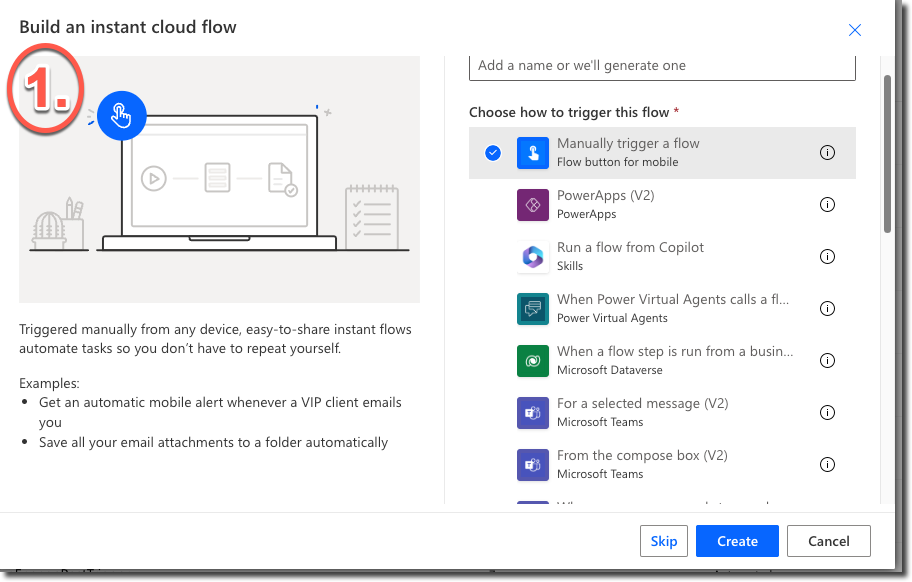Sync Viva Engage with Microsoft Teams!- P1 - Setup
Technologies:
- Viva Engage
- Microsoft Teams
- Power Automate
Viva Engage
Viva Engage used to be called Yammer! Viva Engage is a social media type system for use within a corporate environment. Each community in Viva Engage is backed by a SharePoint site.
Microsoft Power Automate can be used with Viva Engage posts.
In this post is one of -- in a blog series.
SETUP I will show you how you can setup a Power Automate to publish to a Microsoft Teams Channel when you post to a Viva Engage Community channel.
- Side NOTE: Power Automate in Microsoft Teams is now referred to as Workflows, not sure if this will be name for other environments, but I say why not, it makes it easier than keeping track of all the different names.
For the rest of this post, I will use the term Workflows!
Any who! Let's move on!
First things First! Workflows does not have a way to work with your own Viva Engage Storyline, at least not directly. More about this in part 3 of this series.
We can however in Workflows interact with the Viva Engage Home Feed and Community Channels.
Let's setup an Instant Cloud Flow in Power Automate Studio to post to a Viva Engage Community when someone posts to a Microsoft Teams Channel.
In Power Automate Studio, create an Instant Cloud Flow.