Dataverse For Teams Import Options - SharePoint Online List
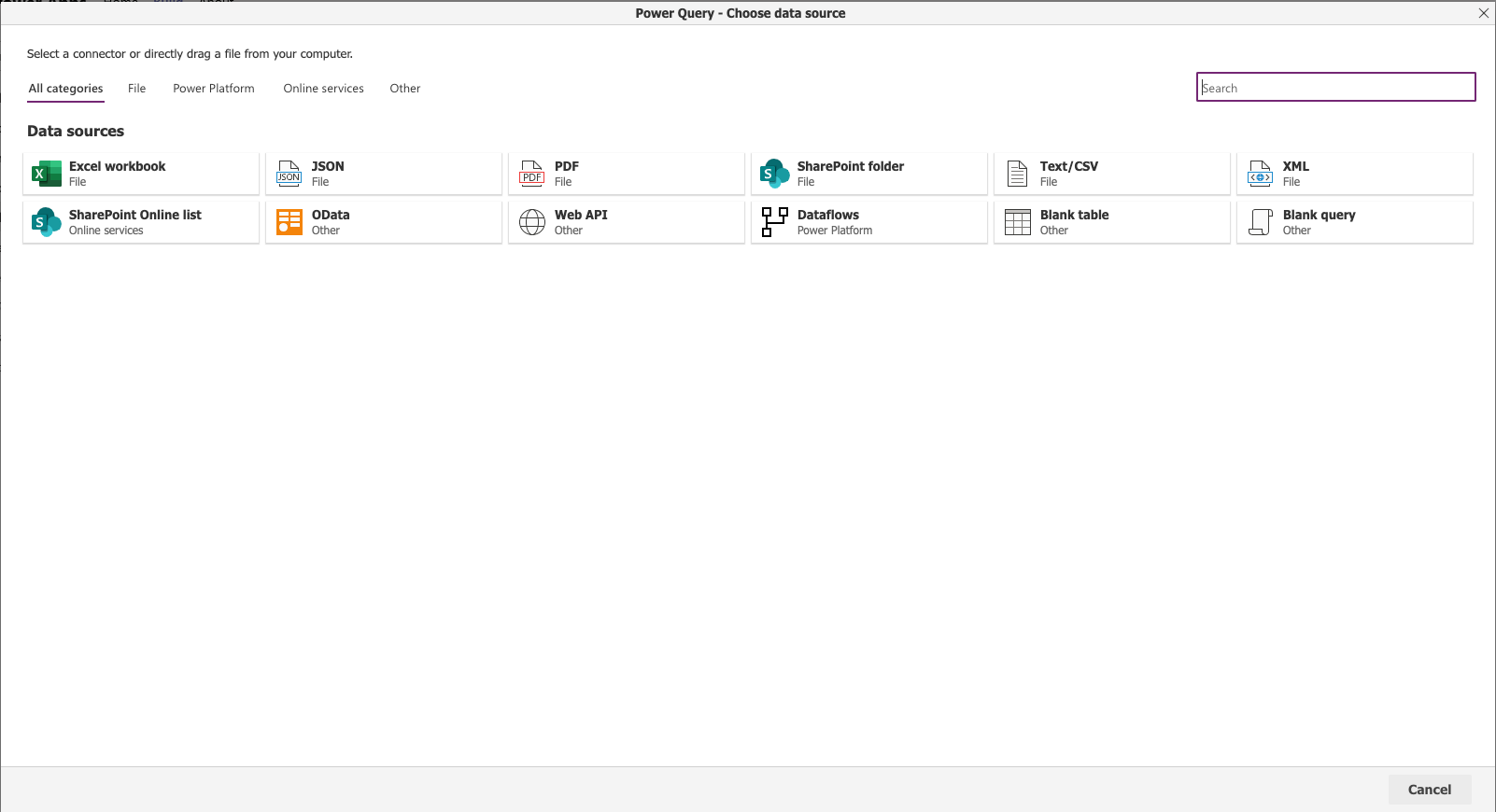
Clarification! In my previous article, "Dataverse For Teams Import Options - Excel" , I showed how you can import data from an Excel spreadsheet into Dataverse for Teams using the Power Query Dashboard. We will use the Dashboard in this tutorial as well but this time we will choose the SharePoint List option.
See my video below for a walk through on importing data into your Dataverse For Teams database with the SharePoint Online List option. I show you how to create additional tables from the same SharePoint list. I cover References, Relationship columns, Filters, Workflows, and reusing Scripts.
Series!